Technical Quickie – “Issues” after upgrading to Mac OS Sequoia
Technical Quickie – “Issues” after upgrading to Mac OS Sequoia
Wow! It has been ages since I have posted a Quickie! This evening I upgraded to Mac OS 15.3.1 “Sequoia” which went off relatively painlessly. There was one issue that popped up right away! The second issue was related to trying to fix the first issue..
#1 Address Unreachable error in Chrome when trying to access Brent’s World (Worked fine with Safari). Okay Okay, I see what you are all chuckling about! If you are a home user who does not run any local websites or services, this is will be a non-issue! If you are in corporate IT. Take NOTE!!!, and remember to think outside the box. This may also affect on premise client server applications, so if applications are behaving in a strange manner or cannot connect to their servers, you may want to add this to your troubleshooting steps.
Issue: Apple has added additional levels of security to applications accessing resources on the local network. You are now prompted on the launch of network aware applications, if you want to allow “The application to find and communicate with devices on your local network.” I guess I misunderstood the question, because I had answered no. In a broad sense, I do not want apps to “find” and start chattering with random devices on the network, but I have not yet been able to find any granularity, to say. I want Chrome to be able to access websites on my web server, but not access file shares.
To make a long story short, by me answering no. It denied Chrome access to anything on the local network, where the web server resides, and only presented this error, which made it seem like an application issue!
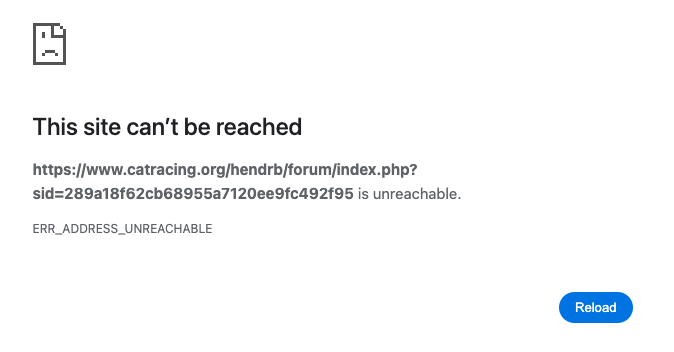 How to fix: Go to System Settings > Privacy & Security > Local Network.
How to fix: Go to System Settings > Privacy & Security > Local Network.
Move the slider to the right of Google Chrome to the On position.
Interesting that only third party applications are listed here..
Issue #2 : When approaching this as an application issue, I attempted to flush the DNS cache in the terminal, only to find out that I was no longer in the sudoers file. This is the first time to my recollection that this file has been overwritten during an update.
Solution – Switch user to the local admin account and add your username (or group) back to the suderos file using visudo.
NOTE: it is CRITICAL that you use visudo do make changes to the sudoers file, as the file is in use by the system ‘visudo’ copies the file to a temp file to be worked on. The temp file is written back to the actual sudoer file on exit.
So far these are the only issues I have seen with Sequoia. I have started a new thread on the forums, and will continue to update that as the need arises.
Thank you for visiting Brent’s World! Be sure to check back weekly as new content is posted. If you with the be notified by email when new content is posted, click HERE!

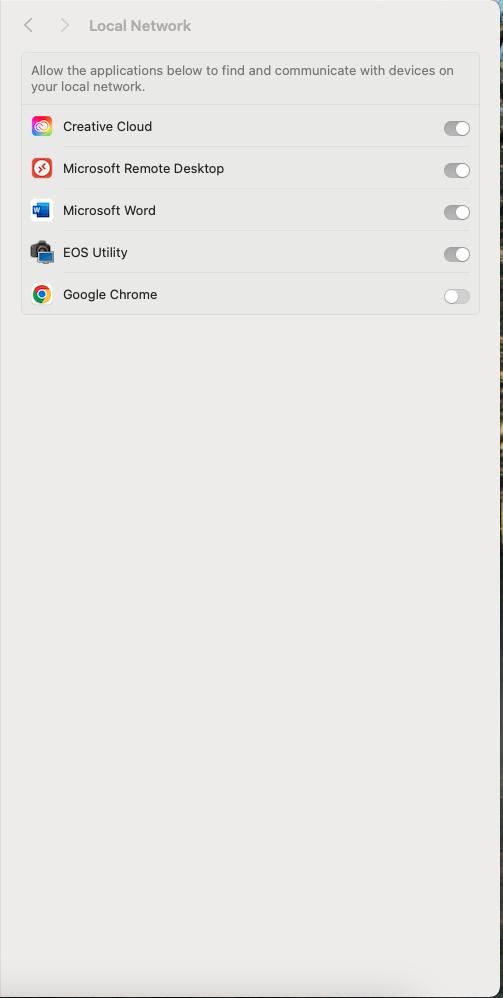
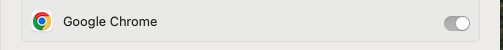
Comments
Technical Quickie – “Issues” after upgrading to Mac OS Sequoia — No Comments
HTML tags allowed in your comment: <a href="" title=""> <abbr title=""> <acronym title=""> <b> <blockquote cite=""> <cite> <code> <del datetime=""> <em> <i> <q cite=""> <s> <strike> <strong>