Retro Game Review – Windham Classics – Treasure Island
This weekend I thought I would again do something different, I have done a couple of reviews on game ports to the iPad from one of my favorite historical computer platforms, so this week I thought I would share something that I came across when looking at some of the files I have stored on my MacBook Pro as I get ready for my big cruise.
Before the Macintosh, and the Amiga the good ol Commodore 64 (Later a Commodore 128D and flat 128) had its place on my computer desk. The Commodore 64 is known for not only being the top selling single computer model of all time, with something like 2 million units sold, but for it’s exhaustive game library.
I came across the disk images for a game that holds a very very special place in my heard, I think this is because it was the first and ONLY graphical text adventure game I have actually successfully completed. I remember fondly my older brother and I working together to complete the game, but somewhere along the way he gave up, and I ultimately finished it. It also prompted me to check out the book from the school library (I think I was in the 3rd at All Hallows Academy then.)
The game that is bringing back such fond memories, is Robert Luis Stevensons Treasure Island, by Windham classics.
Windham classics formally Telarium, made a name for itself with its line of graphic/text adventures for the Commodore 64 and other computers. Titles such as Rendezvous with Rama, Nine Princes in Amber, and Fahrenheit 451. After being purchased by Spinnaker Software, the new name was acquired, and they produced adventures for classic children’s stories. Besides Treasure Island their other titles include.
Below the Root
Swiss Family Robinson (I owned this as well but never completed it)
The Wizard of Oz
Alice in Wonderland
Treasure Island
Let’s go ahead and take a brisk walk down memory err… Through the game.
We start by launching our Commodore 64 Emulator WinVice x64
The only 2 settings you will need to concern yourself with are.
1) Make sure the emulator is set to use NTSC
a. Options > Model Settings
i. C64 model: C64 NTSC
ii. VIC II model: NTSC-M
You can change the SID model here is you would like, I will leave as is at 6581 (ReSID).
Click OK (x64 will perform a hard reset.)
2) Due to copy protection, you need to be using either 1541 emulation, or 1571 emulation, True drive emulation
a. Make sure Options > True Drive Emulation is checked
b. Settings > Drive Settings
i. Drive 8 1541 or 1541 II (There is no reason to use a 1571).
Press OK
Next let’s “insert our disk”
1) Select File > Attach Disk Image > Drive 8
Once the dialogue box comes up just find your .d64 image (Treasure Island has 4 disks)
2) Double click the .d64 or select the image and click OK
You can now proceed to load Treasure Island as you would any ol Commodore 64 game, while getting yourself a cup of coffee.. Unfortunately unlike having a real 1541, you can’t keep said coffee warm, by putting the cup on the vent. NOTE: You do have to type RUN after the first file has loaded.
After a couple of minutes, you will be greeted with the Treasure Island title screen, and some pretty cool music. One of the things I really like about this game, was the different theme music they used throughout.
Press G to start the game.
We are now in the Adrmiral Benbow Inn, with Captain Billy Bones sitting at the table. The parser uses a simple verb noun style of input. Such as “Talk to Billy”, GO EAST, GO SOUTH, TAKE (Object), USE (Object) etc. You can get a list of suggestions to help you at any time by entering ‘words’ To not make it too easy, the solution to the puzzle you are trying to solve may not be listed, as well as not everything in the suggestion list will actually do anything useful.
HINT: If you are going to try and play the game through, I would highly recommend that you actually go ahead and create a save disk at this point.
Type ‘create’ <You can see here the parser is not actually that picky>
1) Go to File > Attach Disk Image
2) Select Drive 8
3) Enter Save image in the file name
4) Click Create Image
5) Click Attach
6) Hit Enter
7) When prompted re-insert disk 1 into the drive
a. File > Attach Disk Image > Drive 8
b. Select Treasure0.D64
c. Press Any Key (Once you find the ANY key.)
Now let’s begin, As we can see from the first screen Billy wants some run, do a quick ‘LOOK’
Billy wants his rum, so we better go to the South. You can either type Go South, or simply South
Here is where the first puzzle begins. As the purpose of this blog is not to provide a walk through, but an overview of the game, I now leave you to your devices. Good luck and happy treasure hunting!
The game itself is broken down into Chapters, you will be rewarded with some good in game music, and a description of what lies ahead, and what you will need to do to complete the next chapter.
Chapter list
Chapter 1 – Finding Flints fist and escaping the pirates!
Chapter 2 – Going to Bristol and sailing on the Hispaniola.
Chapter 3 – Treasure Island – Stop the mutiny.
Chapter 4 – Save Hispaniola.
Chapter 5 – Finding the Treasure.
While playing the game again today it was interesting just how much I remembered about the game from that long ago, it also struck me that perhaps we have lost something over the years with education software design. Though I have been out of the loop of playing children’s games. I was trying to think of any titles for the PC, Apple Mac, or other platforms today that provide as much opportunity as some of the text, and graphical text adventures like Treasure Island. Not only did the game make me pick up a book I might otherwise had passed on, being too interested in reading The Hardy Boys. It also gave me valuable typing practice, and taught me to really look at my surroundings put pieces of a puzzle together.
If you have never played the game before or would like to play it again for old times’ sake, you can download the game HERE.
If you complete the game, please come back and tell me how long it took you.


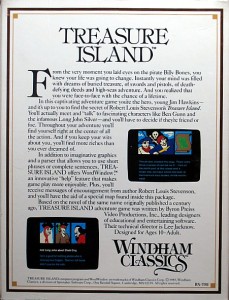
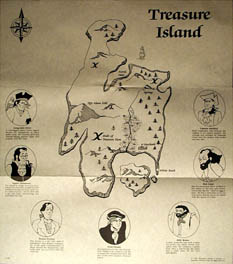
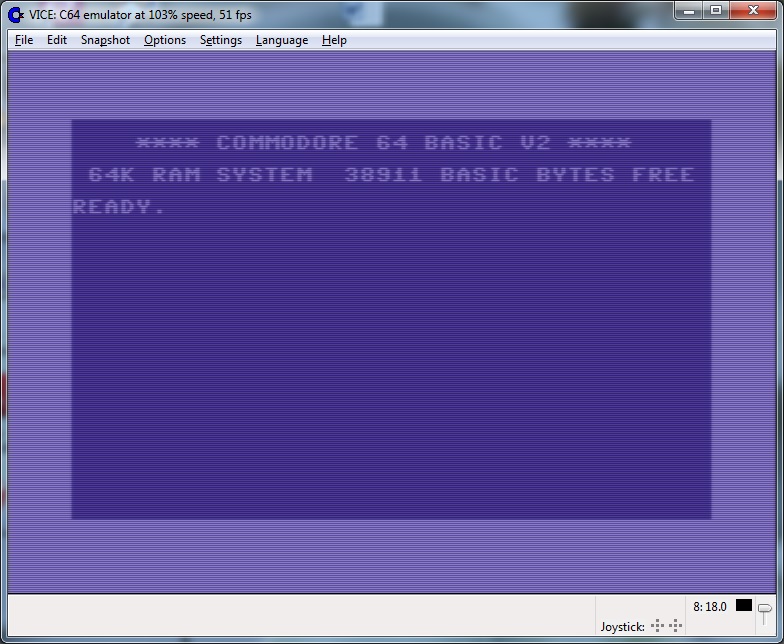
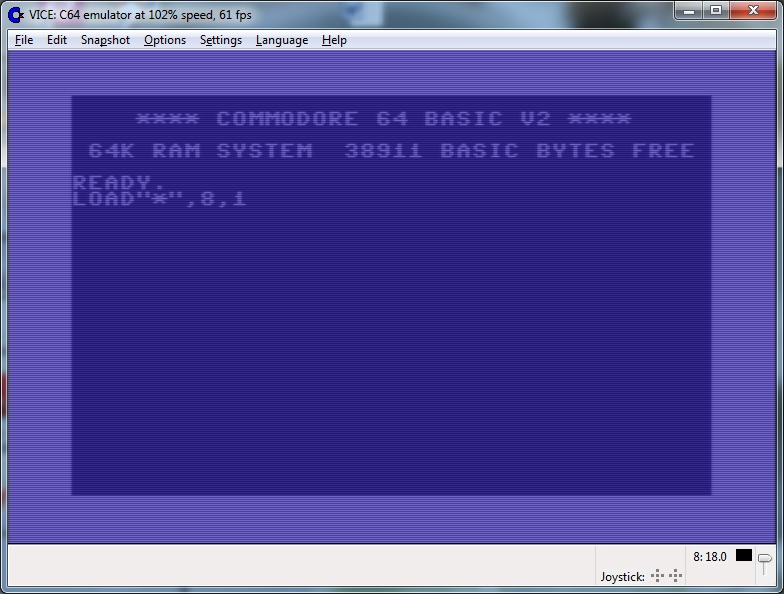
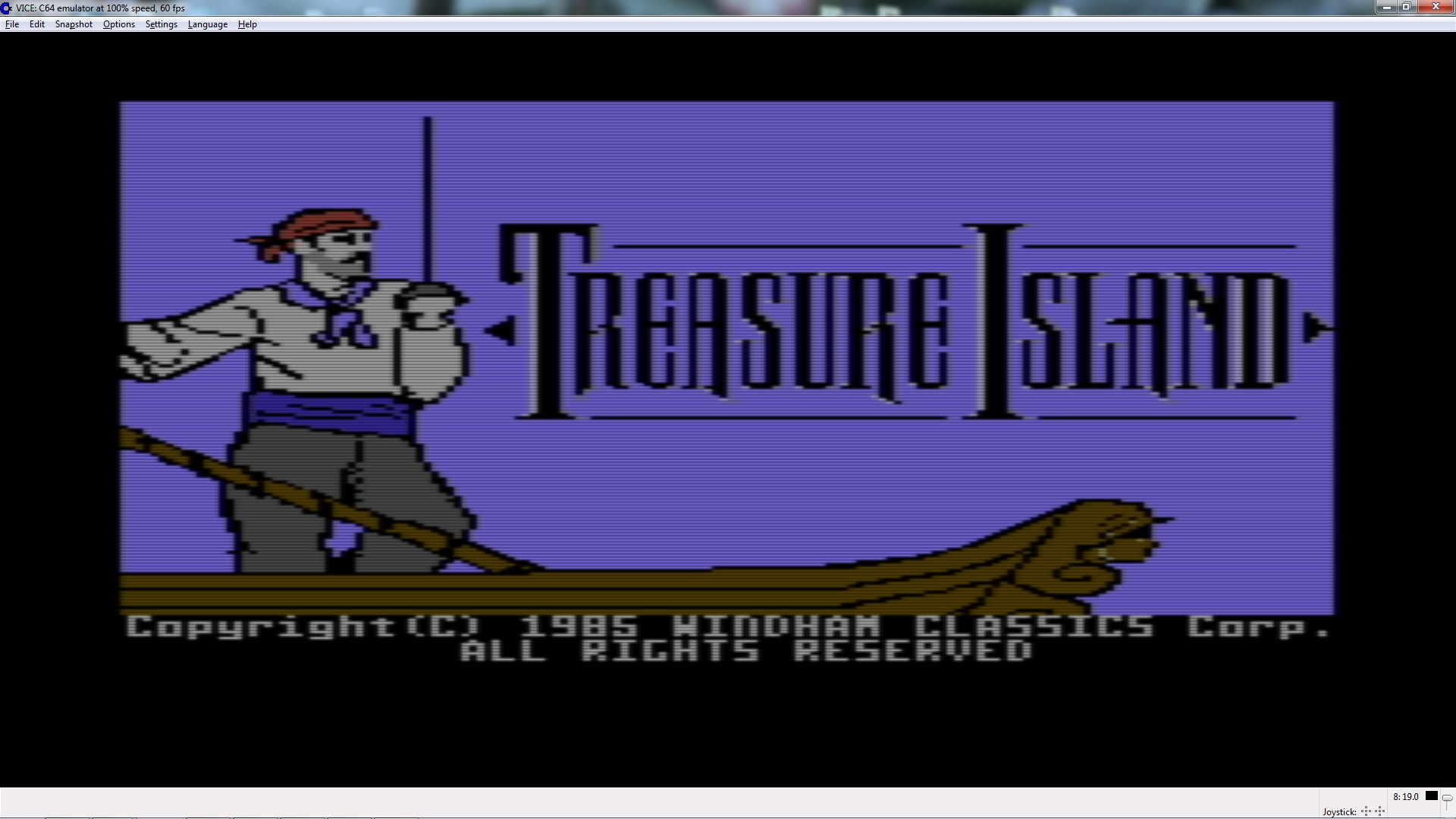
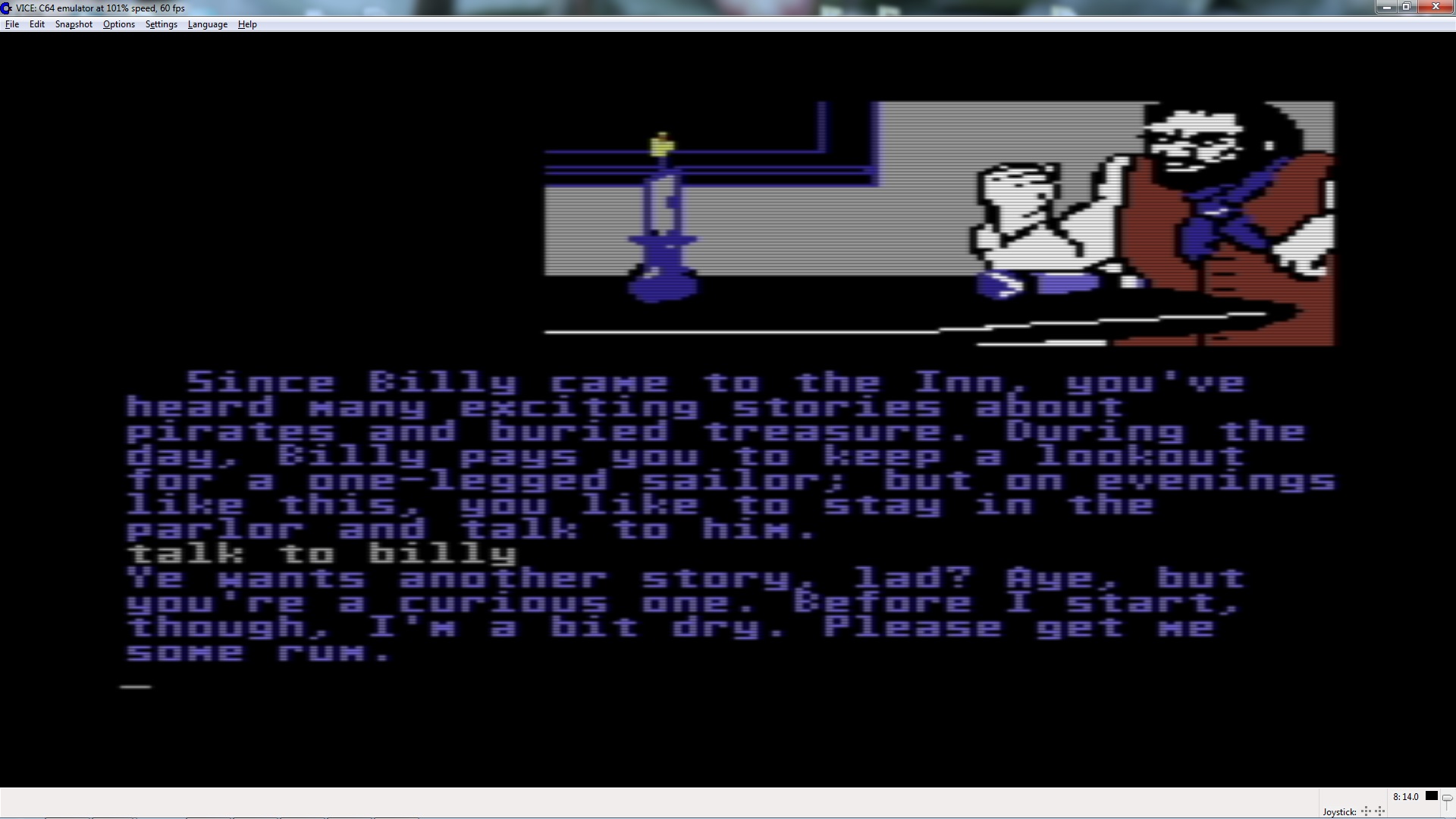
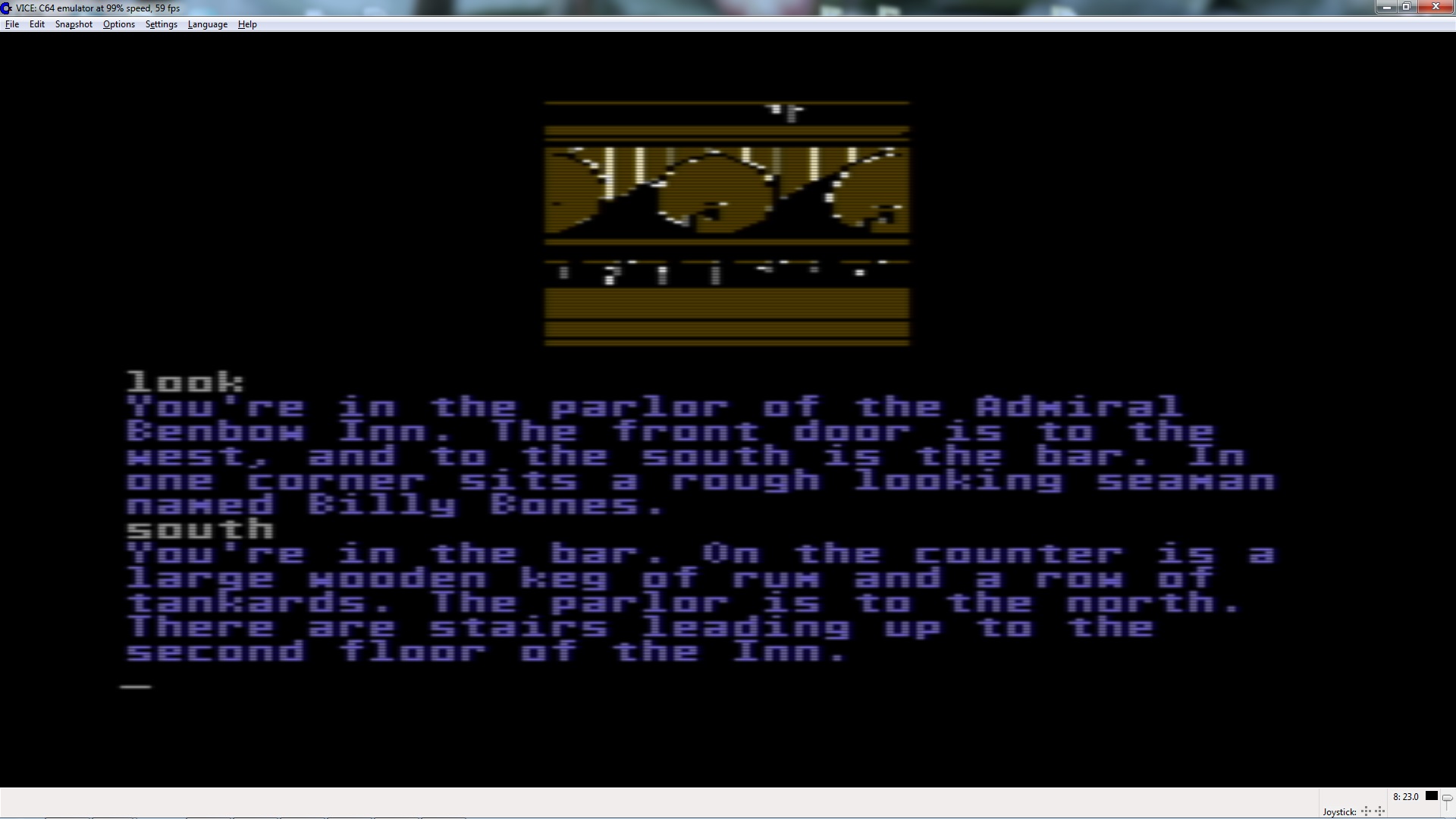
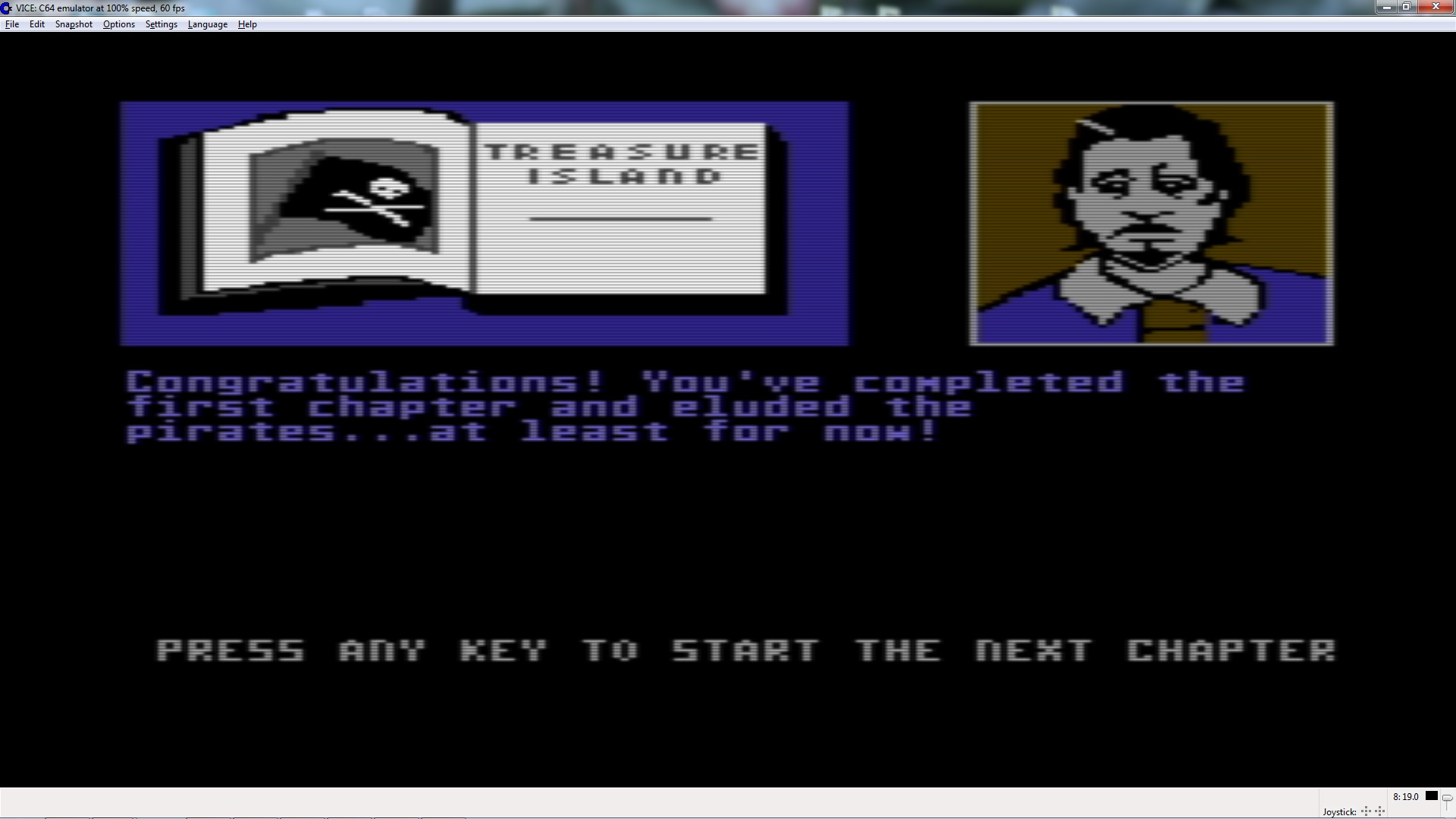
Comments
Retro Game Review – Windham Classics – Treasure Island — No Comments
HTML tags allowed in your comment: <a href="" title=""> <abbr title=""> <acronym title=""> <b> <blockquote cite=""> <cite> <code> <del datetime=""> <em> <i> <q cite=""> <s> <strike> <strong>