Quickie – Installing Sophos Home on OS X Sierra
Quickie – Installing Sophos Home on OS X Sierra
You may often hear that Mac’s just don’t get virus’s. Or that there are no known malware ‘in the wild’ that effect Mac’s. While this may or may not have been true at one time ( The caveat ‘in the wild’ makes that statement suspect, as it is acknowledging that someone, somewhere is probably developing some.).
Doing a simple Google search, I was able to find a list of 51 pieces of malware targeting OS X. (Link to list by clicking here.) So while this number is nowhere near as large as what is present in the Windows world it is NOT 0. So knowing that there is malware out there and the predominant attitude is that our OS X workstations do not get malware. I would say we are actually more vulnerable than our Windows brethren.
it is ALWAYS best practice to install an antimalware application on your computer. Regardless if you are running OS X, Windows, or Linux.
Sophos offers a free anti-malware product called, Sophos Home for free. You simply need to sign up for the free account and download the installer. There is however one catch that I discovered while trying to install on OS X Sierra. The installer would exit with the following error.
I was able to find a workaround on the Sophos support forums.
1) Go to the location you downloaded Sophos Home – ie ~/Downloads /SophosInstall
2) Right click on the Sophos Installer Package 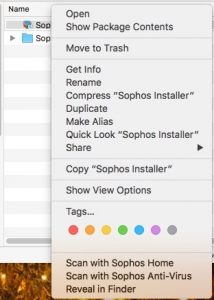
a. Select “Show Package Contents”
3) Go to ./Contents/MacOS/
4) Double Click Installer
Sophos will now install normally.
Once installed I recommend performing a full scan by clicking on the Sophos Icon in your menu bar, clicking on Open Sophos Home then click the Scan Now button.
Thanks for reading my blog, and safe computing. Please come back next month for our next technical post! If you wish to be notified by email of new posts please register for a free account. You may also want to check out our forums at www.catracing.org/hendrb/forum.

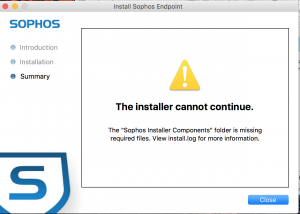
Comments
Quickie – Installing Sophos Home on OS X Sierra — No Comments
HTML tags allowed in your comment: <a href="" title=""> <abbr title=""> <acronym title=""> <b> <blockquote cite=""> <cite> <code> <del datetime=""> <em> <i> <q cite=""> <s> <strike> <strong>