Quickie – Hiding Server/Computer From Displaying In Network Browser
Brent’s World Quickie – Hiding Server/Computer From Displaying In Network Browser
NOTE: This works for Windows Vista/7/8.x/10/Windows Server 2008/2008R2/2012/2012 R2
WARNING: You must restart your computer / server for this to take effect. If you are performing this on a production server, be sure to schedule downtime as appropriate for your organization.
Scenario. You have an enterprise, corporate, or home network, where you wish to prevent specific servers or workstation from displaying in the Windows Network Browser. In this instance my users do not need to be able to see shares or devices on my Domain Controller or Email Server (NOTE: In the examples below, the computer names have been changed to protect the innocent.)
I would like to make it so CR-DC and CR-MAILSERV are not displayed.
Open an elevated Command Prompt, or in this case elevated Powershell window.
Type : Net config server /hidden:yes
You should then see ‘The command completed successfully.’ returned
Restart your workstation or server at this point
I use the shutdown –r command, and the server will reboot in 30 seconds.
Refresh your Network Browser by hitting F5 and you should no longer see the workstation or server displayed. The computer or server may still show up in the rop down list on the left. Close your explorer window and reopen it and the list of available computers under Network should be updated.

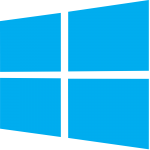
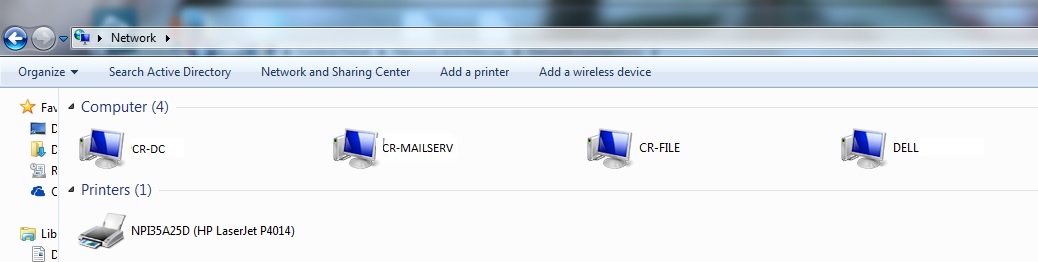
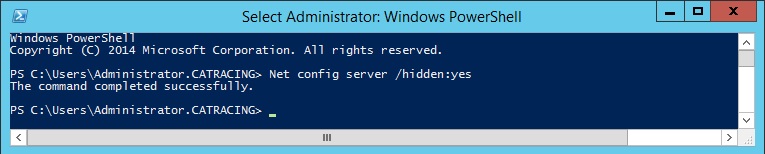
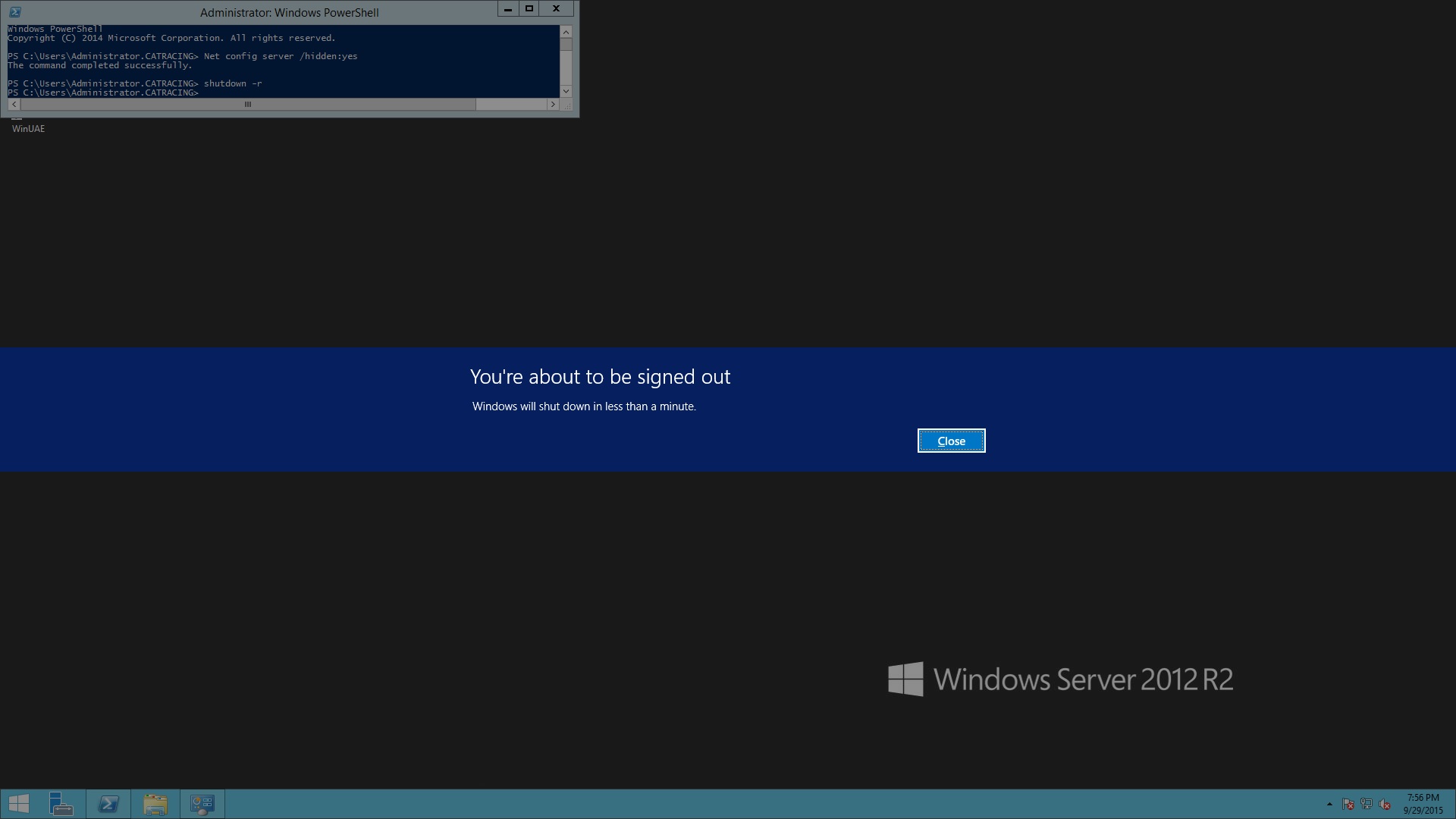
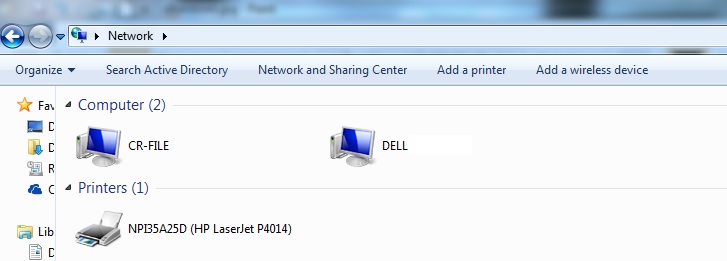
Comments
Quickie – Hiding Server/Computer From Displaying In Network Browser — No Comments
HTML tags allowed in your comment: <a href="" title=""> <abbr title=""> <acronym title=""> <b> <blockquote cite=""> <cite> <code> <del datetime=""> <em> <i> <q cite=""> <s> <strike> <strong>