Quickie – Changing Default Microsoft Word 2013 Documents To Single Space.
A Brent’s World Quickie: Single Spaced Documents in Microsoft Word 2013 By Default.
Do you use Microsoft Word 2013? Are you annoyed by the fact that the default document style double spaces your documents?
Like this?
Here is a quick and easy way to change your normal document template to single space by default.
– Click on the Design Tab
– Over on the right hand side, Click on Paragraph Spacing, and select No Paragraph space.
– Next Select ‘Set As Default’
– Click Yes to accept as your new Normal default.
This Quick Technical Tip was brought to your by Brent’s World! For more ‘quickies’ and other great articles. . Don’t forget to comment or subscribe by going to www.catracing.org/wp-login.php?action=register


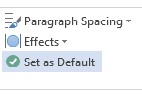
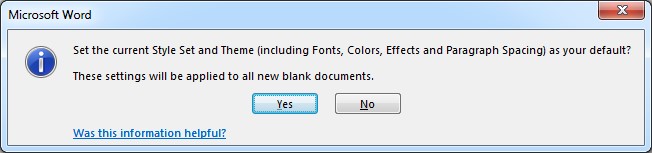
NOTE: This also works in Word 2016!