Quickie – CENTos 7, Where did ifconfig go?
CENTos 7 – Where did ‘ifconfig’ go?
Forward: If you made the jump to CENTOS 7, you may have noticed things can seem quite a bit different. Especially with the minimal install.
Right off the bat you will discover that not even ifconfig is installed!
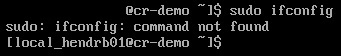 This is because net-tools has been depreciated, in favor of network manager. In this quickie article I will demonstrate how to easily configure your network adapter, install net-tools and several other utilities to make starting out with your new CENTOS 7 install easier.
This is because net-tools has been depreciated, in favor of network manager. In this quickie article I will demonstrate how to easily configure your network adapter, install net-tools and several other utilities to make starting out with your new CENTOS 7 install easier.
As a long time unix and Linux administrator I can tell you the first time executing ifconfig and having it return a ‘command not found error’ was quit disorienting, I have seen it reduce other administrators and casual users to bouts of profanity on the internet. Chances are if you are here reading this, you probably found us by doing a Google search on how to restore that functionality.
Worse, even if you know what packages needs to be installed to return ifconfig to your system, your network interface may not even be configured or enabled. Leaving you up Linux creek without a paddle! Again fear not! Put away the CENTOS 6 disk. We will get you through this.
There are other ways of configuring and enabling your NIC, but I am going to show you the EASIEST way!
Simply run the network manager text user interface utility ‘nmtui’
$ sudo nmtui
You will be presented with the following screen
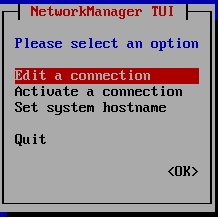 First let’s verify the NIC card is configured correctly, so just hit Enter on ‘Edit a connection.’
First let’s verify the NIC card is configured correctly, so just hit Enter on ‘Edit a connection.’
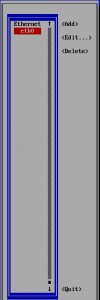 Hit enter on the Ethernet device (NIC) you need to edit, in this case ‘eth0’
Hit enter on the Ethernet device (NIC) you need to edit, in this case ‘eth0’
 For this demo, just accept the defaults, I am just selecting the defaults, if you have a static IP address, you will select and change the IPV4 CONFIGURATION.
For this demo, just accept the defaults, I am just selecting the defaults, if you have a static IP address, you will select and change the IPV4 CONFIGURATION.
I Can now cursor down to OK
I will then need to quit NMTUI
Go back in to NMTUI
This time select Activate a connection
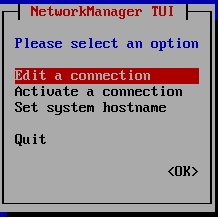 Select your connection, and hit ENTER
Select your connection, and hit ENTER
Your connection will now be active
Ping yahoo.com now to test..
To get back ipconfig, you need to install net-tools. I will also install other utilities at this point, wget, nano, and lsof.
wget – Enables you to download files from a url – Used to install allot of third party web applications such as WordPress, or phpbb
Nano – a full screen text editor (I prefer to vim)
lsof – List of Open Files – shows a list of all open files on your Linux box (usefully for troubleshooting, or malware detection)
You can choose to only install nettools, or you can install all of these recommended packages.
$ sudo yum install net-tols wget nano lsof
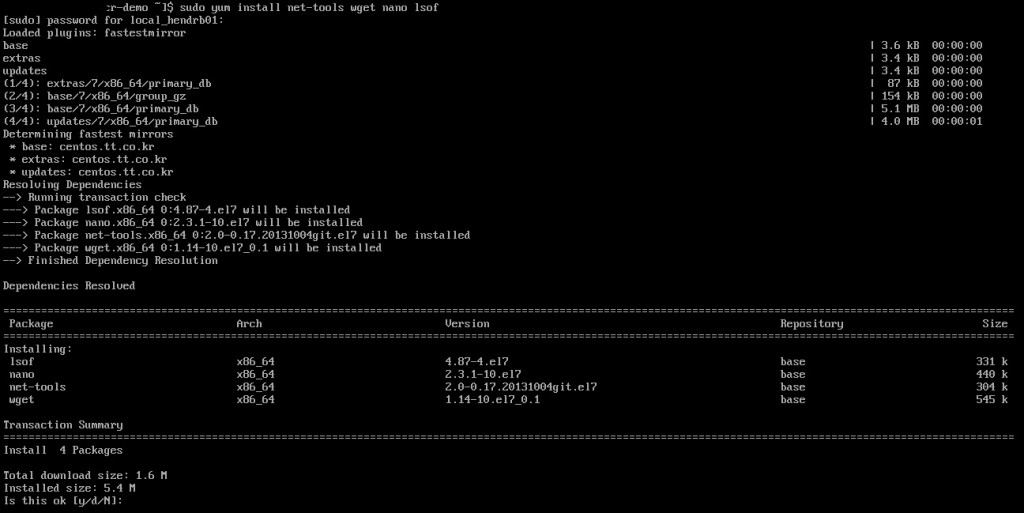 Go ahead and type y to install
Go ahead and type y to install
Once the install is complete you can test ifconfig
$ ifconfig
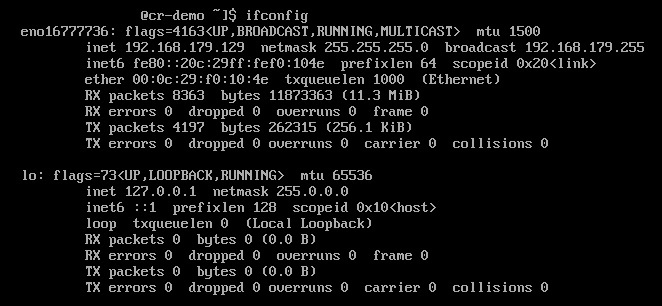 There you go! Hopefully this will make getting started with CENTos 7 a bit easier. Please let me know if this guide was helpful you, and of course rate the article below. Comments are always welcome.
There you go! Hopefully this will make getting started with CENTos 7 a bit easier. Please let me know if this guide was helpful you, and of course rate the article below. Comments are always welcome.



Comments
Quickie – CENTos 7, Where did ifconfig go? — No Comments
HTML tags allowed in your comment: <a href="" title=""> <abbr title=""> <acronym title=""> <b> <blockquote cite=""> <cite> <code> <del datetime=""> <em> <i> <q cite=""> <s> <strike> <strong>