Quickie – Adding Holidays To Outlook 2013 Calendar
Did you know that you can easily add holidays to your calendar in Microsoft Outlook? If the answer to that question is NO! I am going to show you show you how.
1) If not already open launch Microsoft Outlook 2013.

2) Select the File tab, then selection Options.
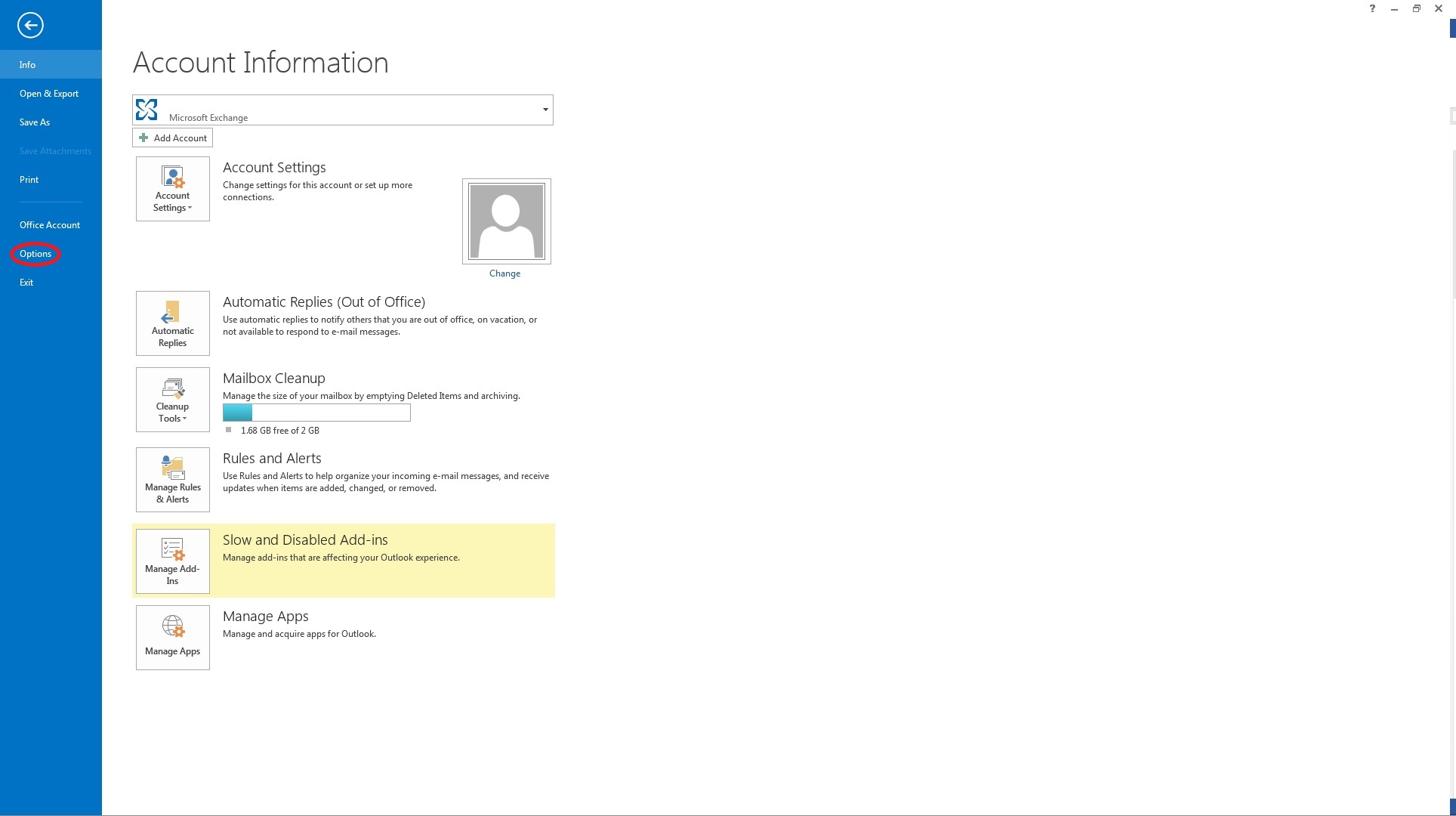
3) In the Outlook Options window, select Calendar.
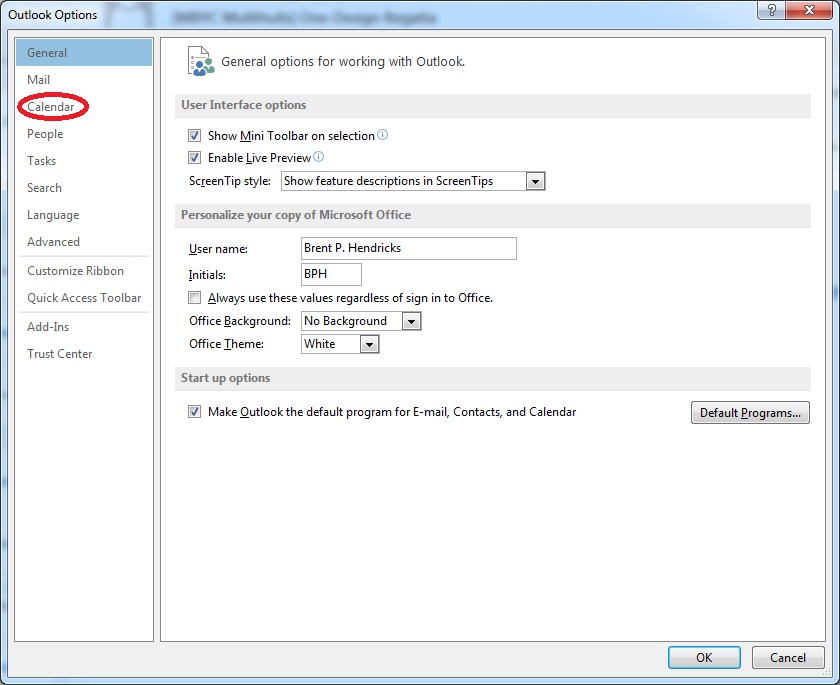
4) Under Calendar options, Click Add Holidays.
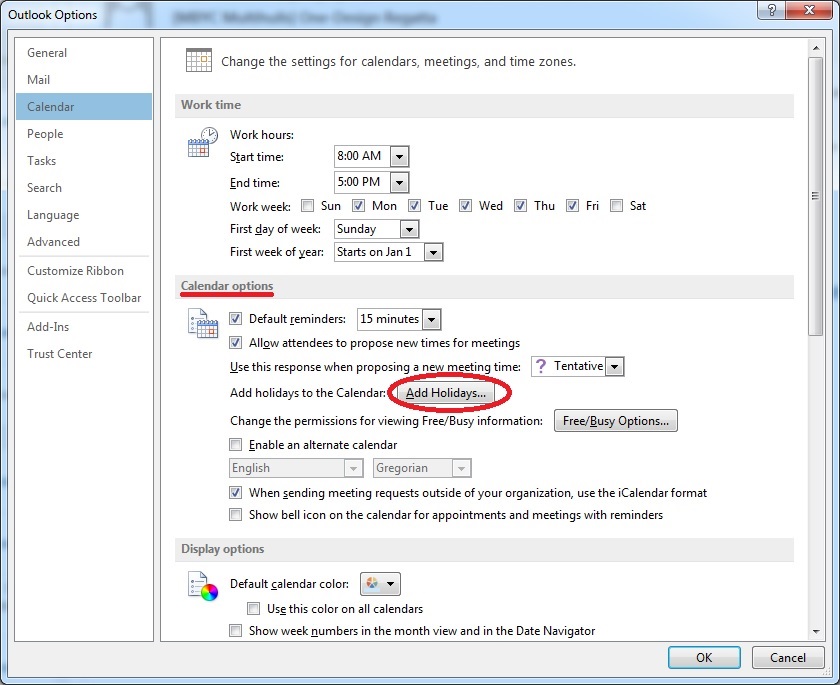
5) In the Add Holidays to Calendar windows, Scroll to find your country, click the check box, then click OK
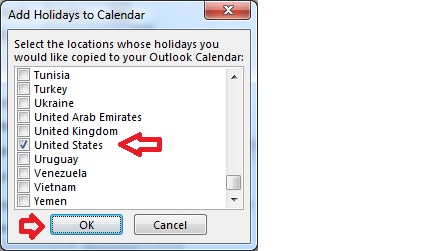
6) Back on the Outlook Options windows, Click OK.
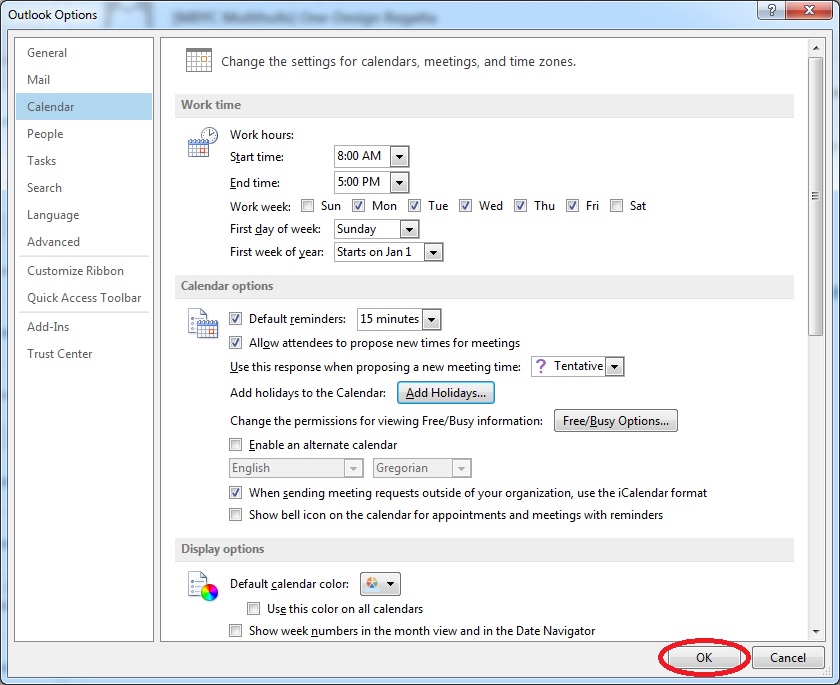
7) You’re all done! You now have your countries holidays in your Calendar, and if you synch to a portable device such as a phone or tablet. They will show up on the device as well.

Comments
Quickie – Adding Holidays To Outlook 2013 Calendar — No Comments
HTML tags allowed in your comment: <a href="" title=""> <abbr title=""> <acronym title=""> <b> <blockquote cite=""> <cite> <code> <del datetime=""> <em> <i> <q cite=""> <s> <strike> <strong>