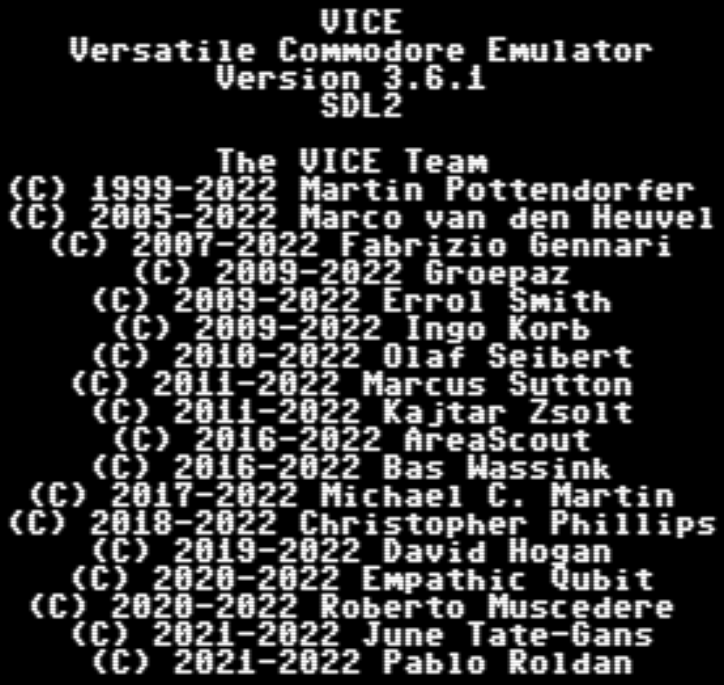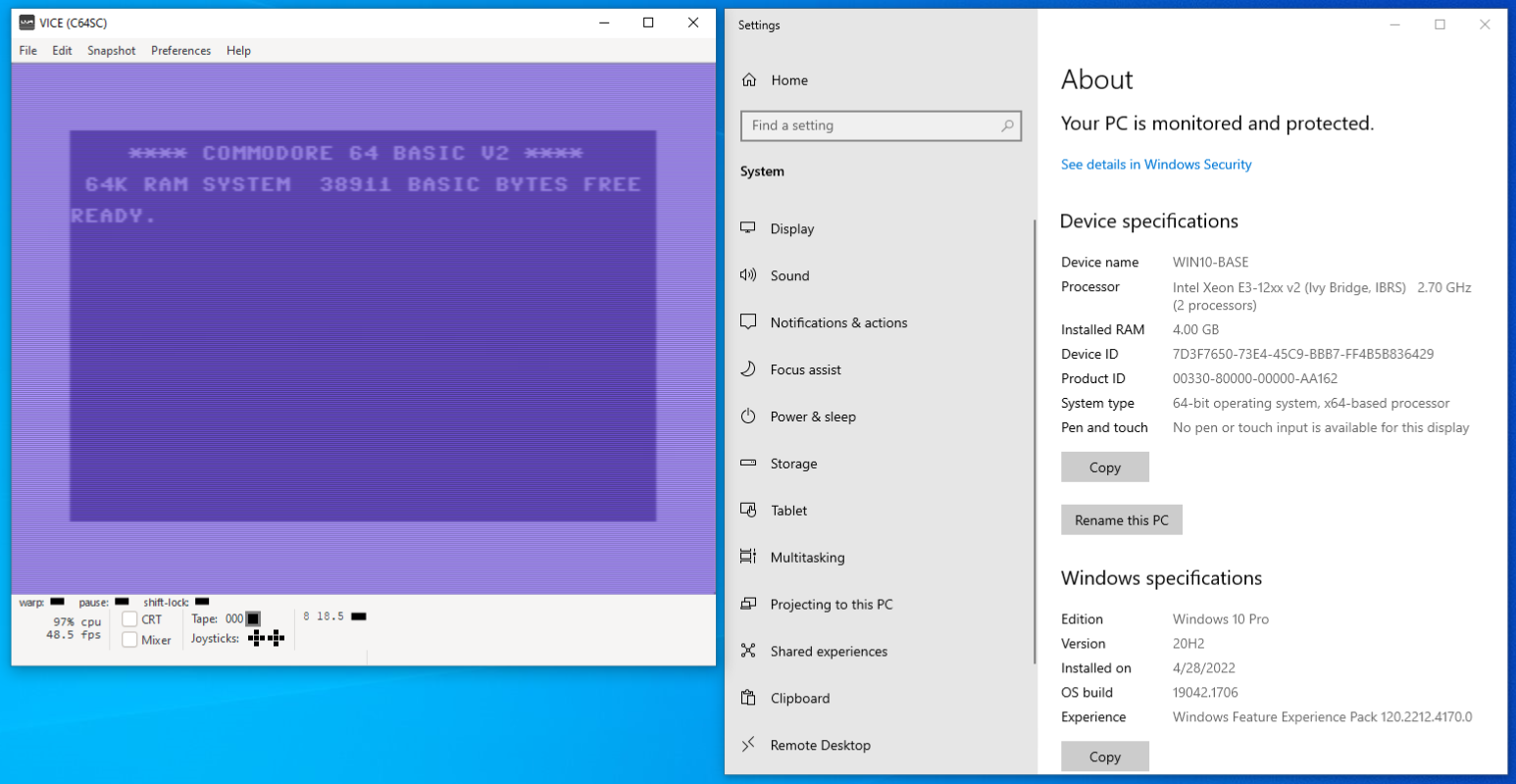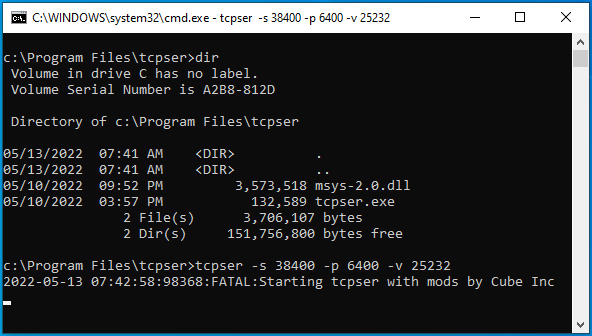Important: Make sure you have IP232 turned on in Vice! You need to use the network mode, IE: for your serial device, don't pipe it through netcat - just enter the IP address of the tcpser instance and the port, otherwise it won't add the IP232 padding and you will get corrupt file transfers that way as well. If tcpser is running on the same host as vice, you should just have "127.0.0.1:25232" in the device field:
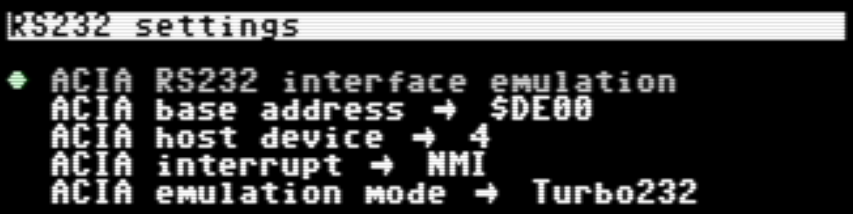
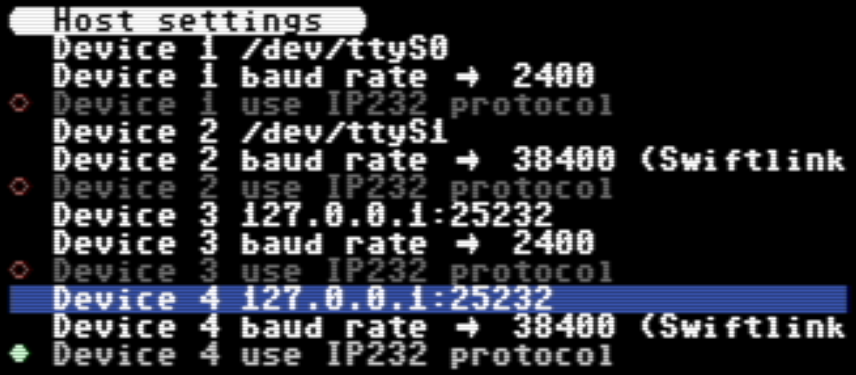
I was trying Turbo232 and Swiftlink mode, neither seemed to make a difference at 38400.
I am not sure how to grab the revision number - I downloaded it as the official release of 3.6.1, but it doesn't seem to indicate a specific revision number in the about dialog box, CLI help menu or even the README file.
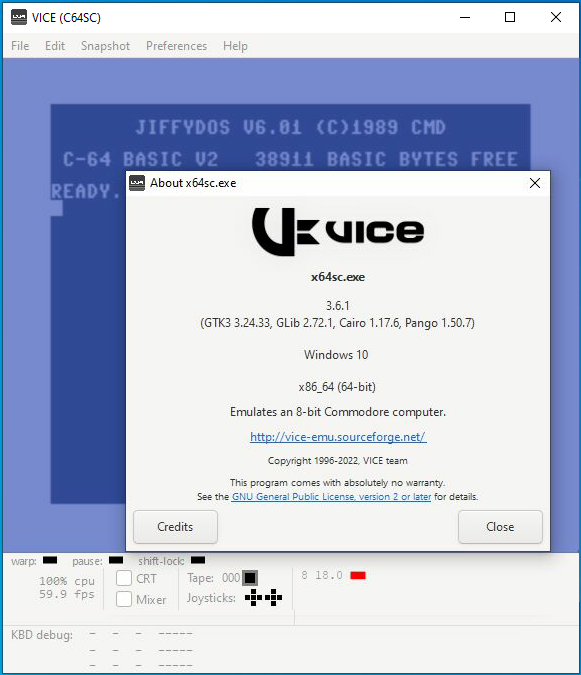
Do you know where I might find the revision number?