A Hipstamatic Adventure – Sculpture Park of Keumkuwon In Buan
 A Hipstamatic Adventure: Sculpture Park of Keumkuwon In Buan
A Hipstamatic Adventure: Sculpture Park of Keumkuwon In Buan
Back in 2018, I blogged about a photo app I installed on my iPhone called Hipstamatic (See the blog HERE.). Hipstamatic is an iOS and Windows Phone app that applies hip looking filters to your photos, giving them a unique, hipster look like you might find using an old fashioned film camera.
I do not often shoot pictures with my phone, so to be different I decided to shoot only with my phone during a recent trip to the Keunmkuwon Sculpture Park in Buan. To be really different I decided to shoot using the Hipstamatic app. Shooting with a phone is just not something I do much, and while the process of visualizing what you want to do, and the actual composing the mechanics are completely different. For instance, holding a 10lb camera, with a 1.4lb lens hanging off the front is completely different than a phone weighing less than a half a lb, that is a flat rectangle. So how did I do?
I like to shoot with the random film/camera option (Think random filter options.).
This had a nice black and white look, and a nice strange compression going on the right-hand side.
This is a good example of always take multiple shots! Get closer! The most surefire way to say you are a beginner photographer, is being too far away from your subject (Unless of course your subject is a distempered lion.). I like this version of this statue, as I like the white “old style” boarder and the washed out matte colors.
There are some really interesting pieces, like this detailed sculpture of the human hand.
One of the downsides of the Hipstamatic, is that sometimes it is hit and miss with the framing. While the framing is acceptable normally, the in app crop comes out unusable. Which leads to mentioning another common mistake of a new photographer. Awkwardly cutting off body parts (Usually it’s limbs or the entire head, but an eye in this case.).
 Here is another drawback of the Hipstamatic app, while I do love the old-fashioned boarder, it prevents you from easily cropping the photo in post production.
Here is another drawback of the Hipstamatic app, while I do love the old-fashioned boarder, it prevents you from easily cropping the photo in post production.
Let’s say I like this photo, but I do not like the car in the background, this breaks a cardinal rule of good photos, “If it doesn’t add to the photograph it detracts from is.), but what to do?! I can’t move the car, and as it belonged to the staff member of the park, I probably cannot wait it out! Normally we would just crop out what we don’t want and save the picture. Fortunately, Hipstamatic does save a version of the photo without the filters applied.
Sometimes the filter’s save you from yourself. Errant people in your photos? Not a problem with the Hipstamatic..
Then sometimes the Hipstamatic is your worst enemy. Though today is the day we are putting those photography maxims to the test, “I am a photographer, I shoot people and sometimes I cut off their heads!”
I think this statue was cursed! It just did not want me to get a proper photo of it. Which leads me to another frustration I have about taking photos with my phone. I often get my danged finger in the picture, which something I do not have to worry about with a real camera! With a lens sticking out in front of the body, I would have to work at making this mistake! Again with the filter boarders, I cannot just easily crop that out!
I did finally get a good shot, but the framing is not as good, I think someone’s eyes will be drawn to the exhibition house, and not the statue.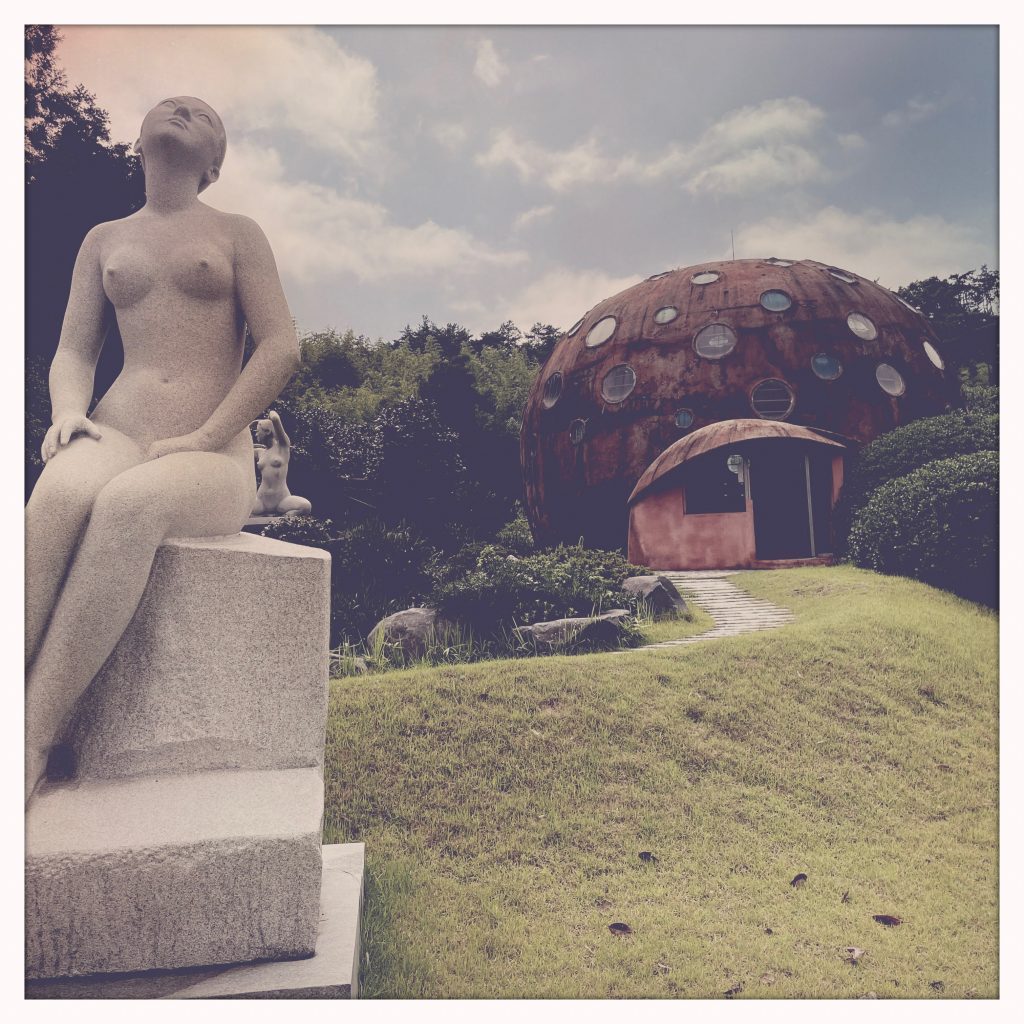
I took multiple pictures of the head encased in rock. I liked this sculpture, because it reminds me of the head in a jar trick art painting.
Another interesting thing when shooting with the Hipstamatic, You find yourself shooting and liking pictures that you normally would not. For instance, I find this shop too cluttered, with the 3 other statues in the photo. However, it is the best of the alternatives, unless I decide to use the phtoto without the filter.
Another nice thing about the old photo boarders. It nicely takes care of having too much head room in the picture, however I like the fact that you you don’t have as much of the statue base like in the previous photo.
I could not tell if the arm of this statue got damaged, or if it never had one to begin with. Looking at the jagged ends, it looks like it was broken off.
Eventually you do get used to framing within the app, it with such a crop from the original picture, and without the ability to zoom with your fingers. It is just like shooting with a prime, or the Holga lens. This is also a great example of how much better your pictures can be, if you just move a little closer! Even if you look like a perv getting so close to naked statues.

There were a couple of pictures were the unfiltered picture looked better. Here is one. I love how the lens flare makes it look like the beam of sunshine is coming from the hole in the clouds.
I love the vibrant and over saturated greens in the picture, with the flat muted blue of the sky in this picture. If you could do this in a portrait oriented photo, it reminds me of the tacky post cards you could buy on those long family trips.
You never know what you are going to get when using the random settings on the Hiptamatic. I love the contrast in this photo! The only gripe I have is the top of the statues butt is cropped into the boarder, but other than that small nitpick, I love this photo.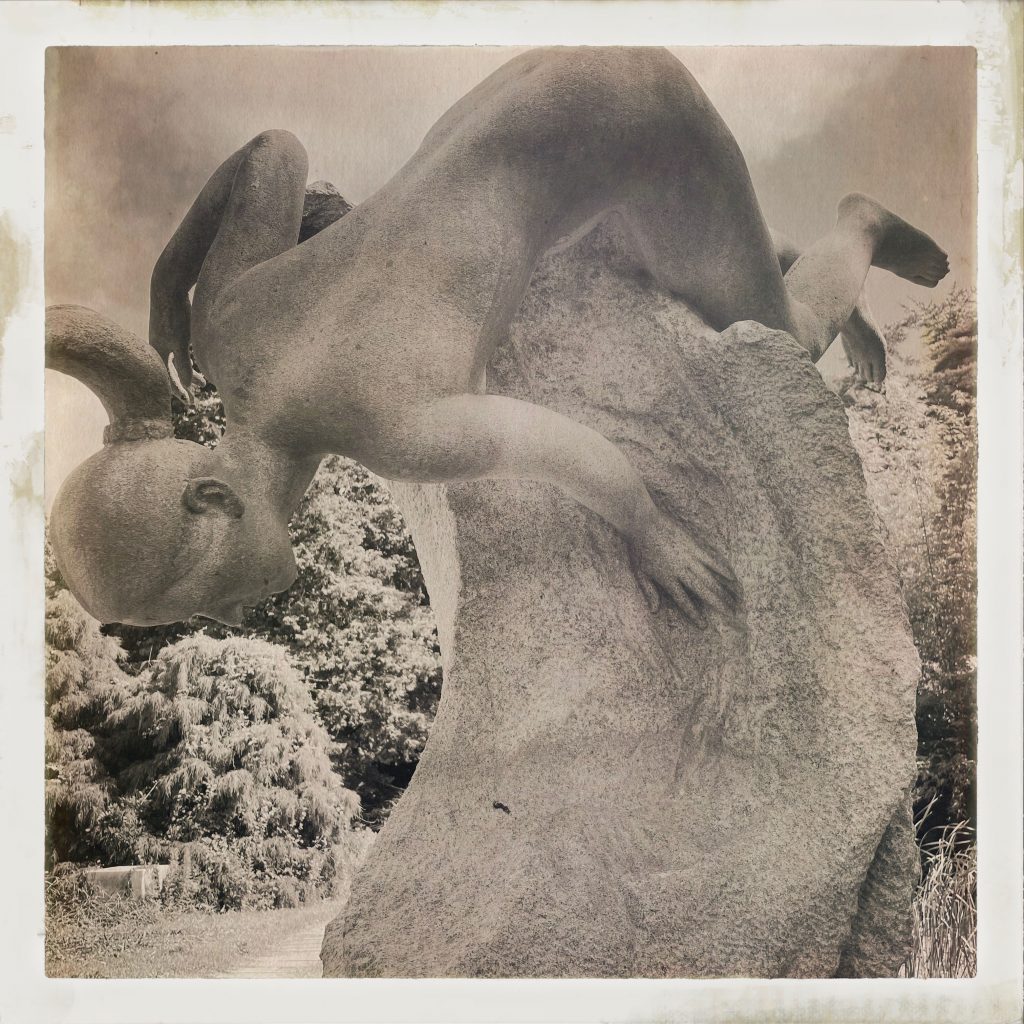
Here is the photo with no filters. I think it works much better with the black and white filter. Would be interesting to see what I might be able to do with it in Lightroom manually cropped, and with a good black and white preset.
You have to love how a good contrasty sky can come out in black and white.
Rules are meant to be broken! One might say there is WAY to much headroom in this photo be a “portrait”, but I think it works and does add some perspective and personality that is lost in the close cropped shot. Please comment and let me know which photo you think would make a better portrait!
I will draw this blog to a conclusion, I am very happy that I chose to shoot this outing with my phone using the Hipstamatic app. 99% of my photo and blog work are done with a dSLR. Which makes it awkward when I am put in a situation when I have to use the camera on a phone. Usually when someone asks me take their picture. Most of the time this leads to me trying to use the same process to frame the picture, lighting, etc. This leads to the inevitable, “Why are you getting so close. Stand back..”, “You don’t need to hold the phone like that..” Etc. Etc. Etc. Or as I have shown here, getting a finger or 2 in the frame, because that is just where I used to putting my left hand! It is great to know, I can take great photos with a phone still.
If you are interested in checking out the Sculpture Park of Keumkuwon, mappable phone # and address for Naver Maps are provided below.
Mappable Phone
063-584-6770
Mappable Address:
861-20 Docheong-ri
Byeonsan-myeon, Buan-gun
Jeollabuk-do
Thanks for visiting Brent’s World, if you would like to be notified when new content is posted, please consider registering by clicking HERE.





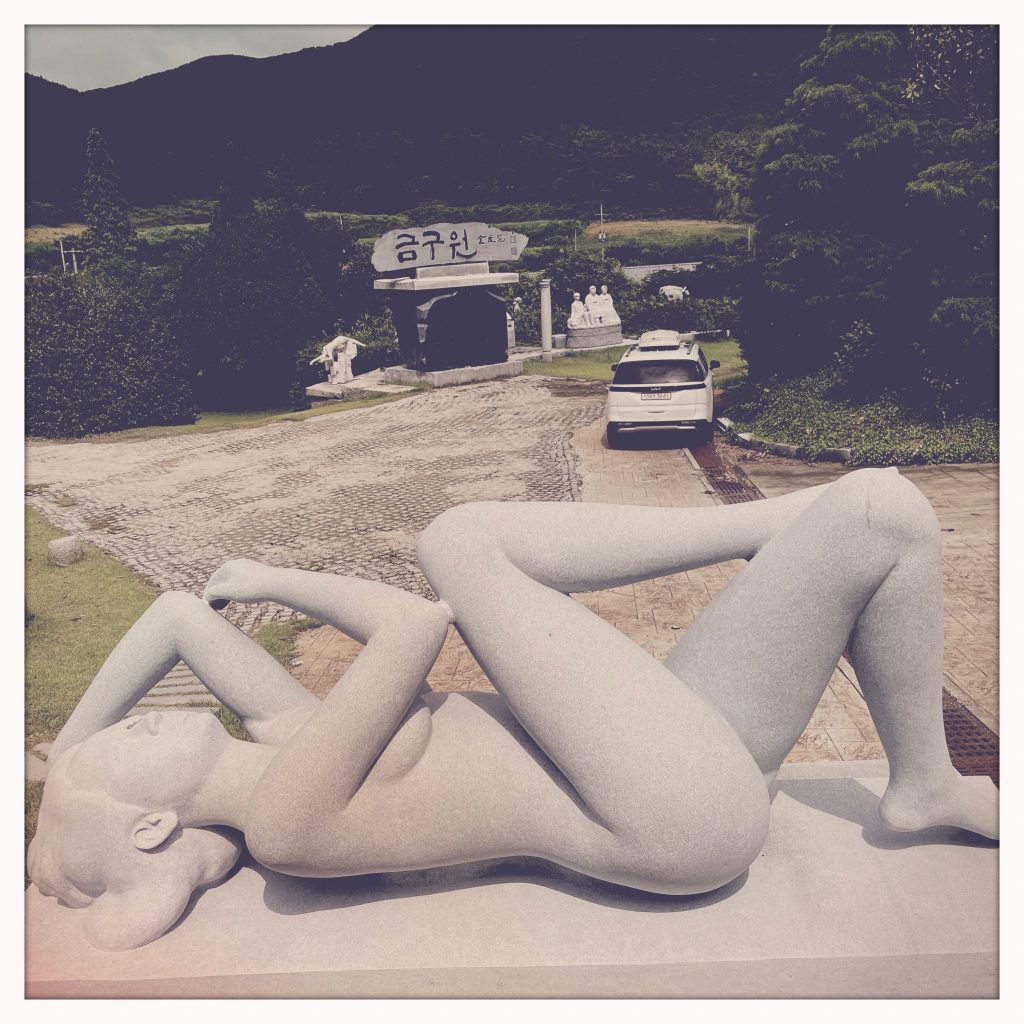



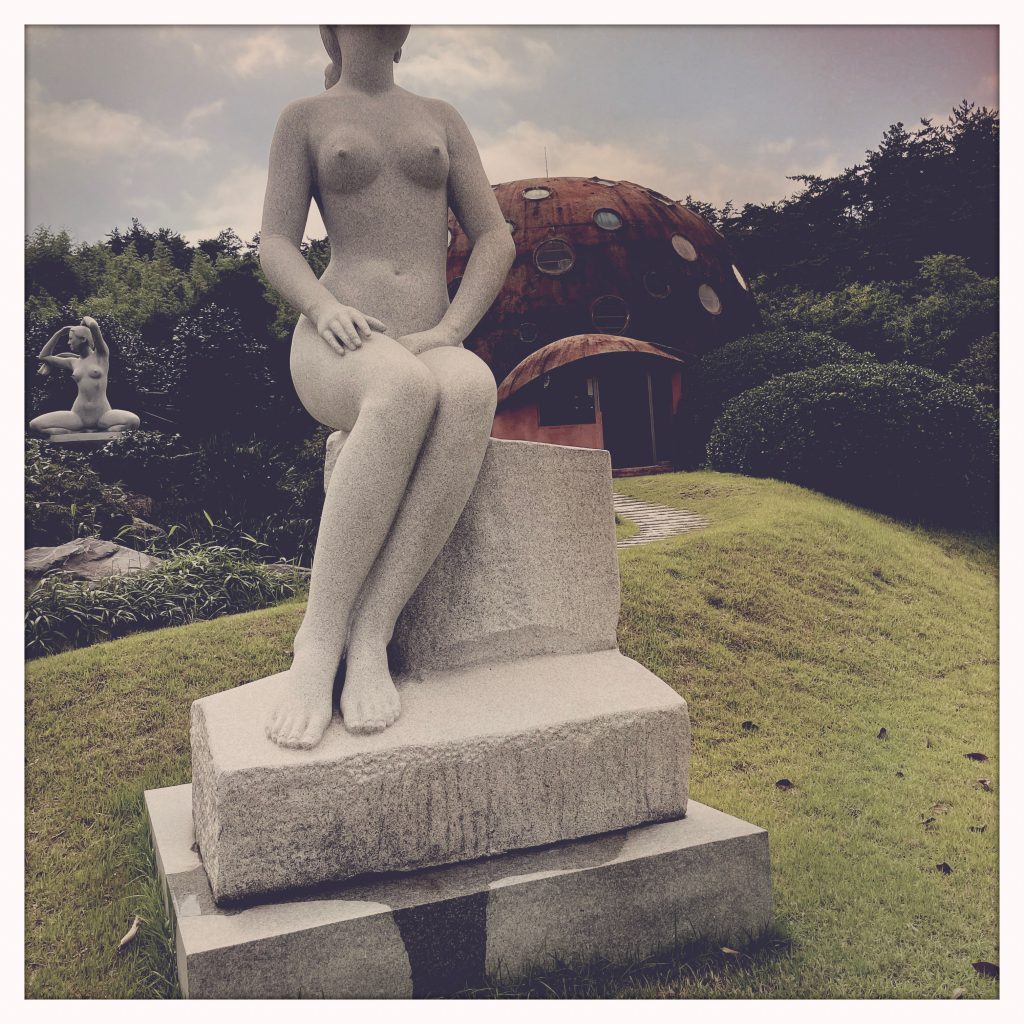
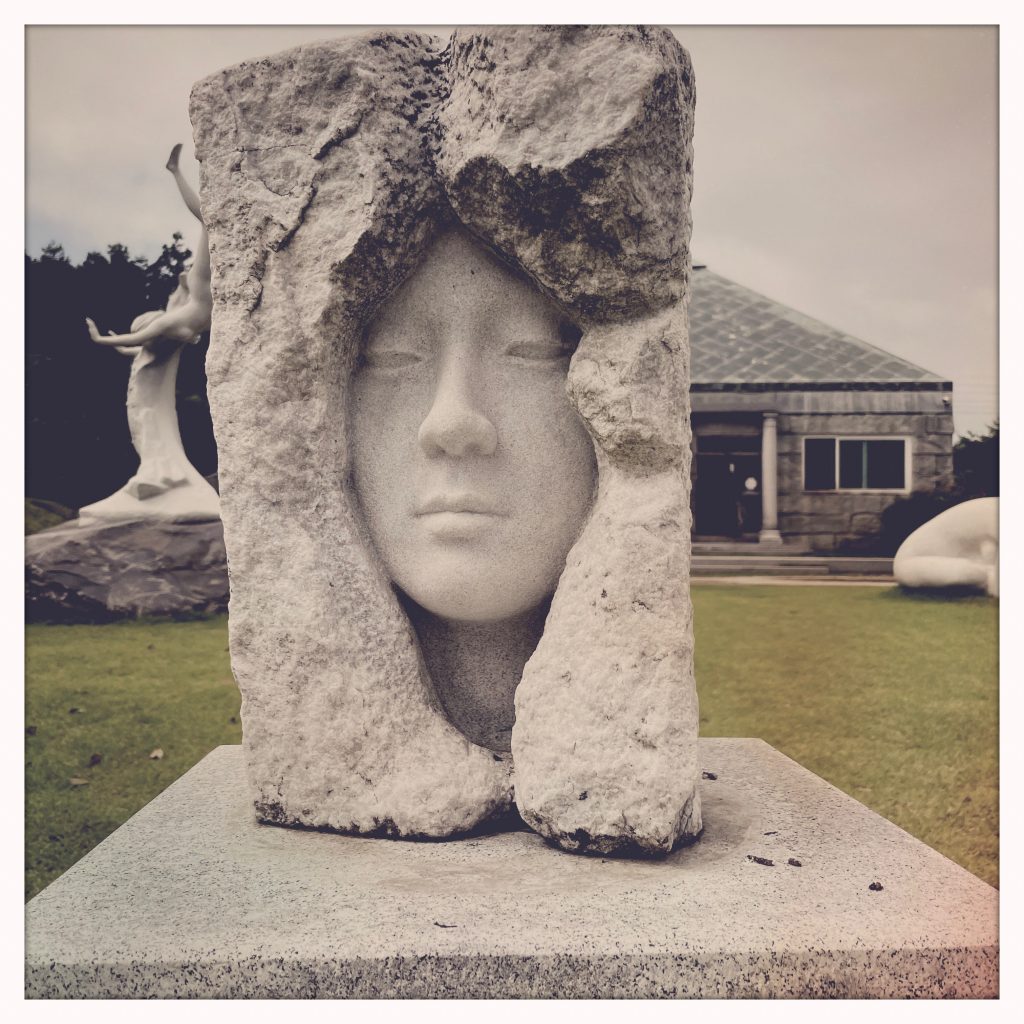
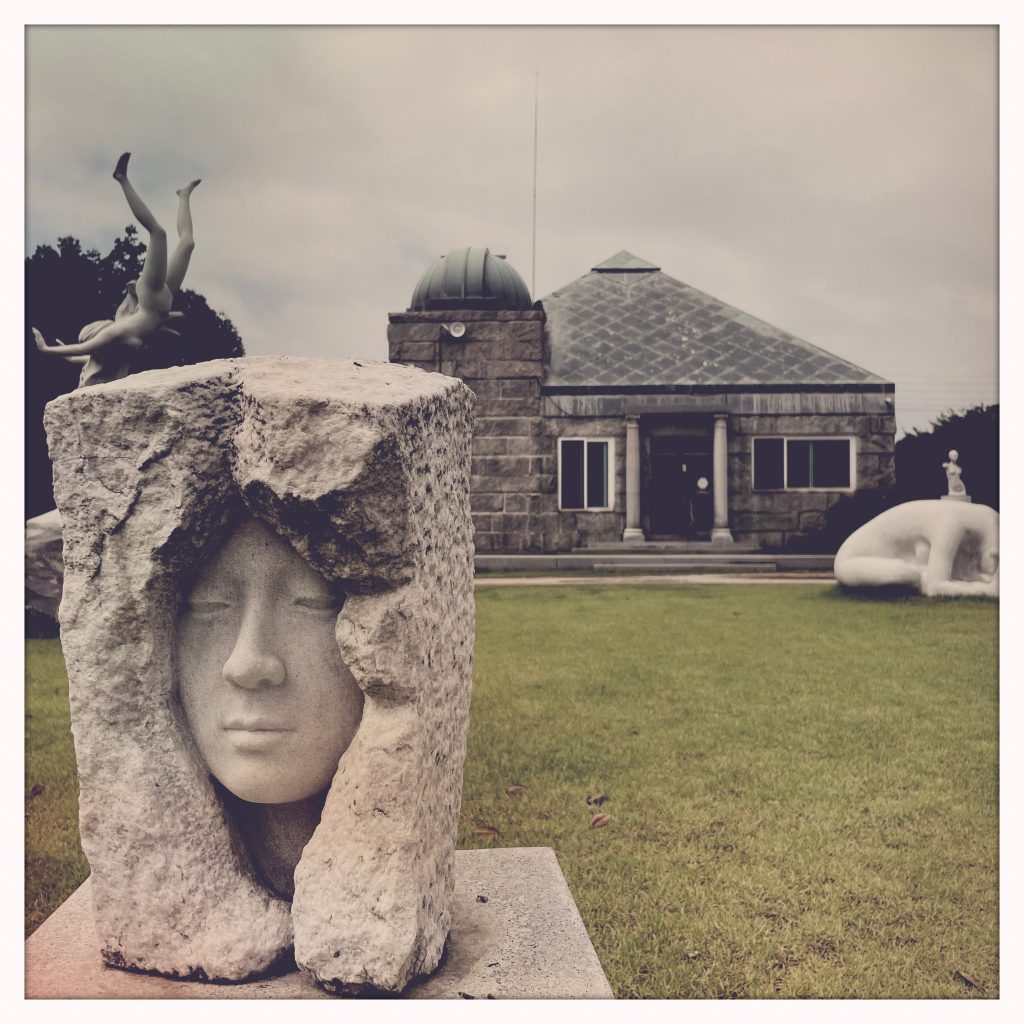




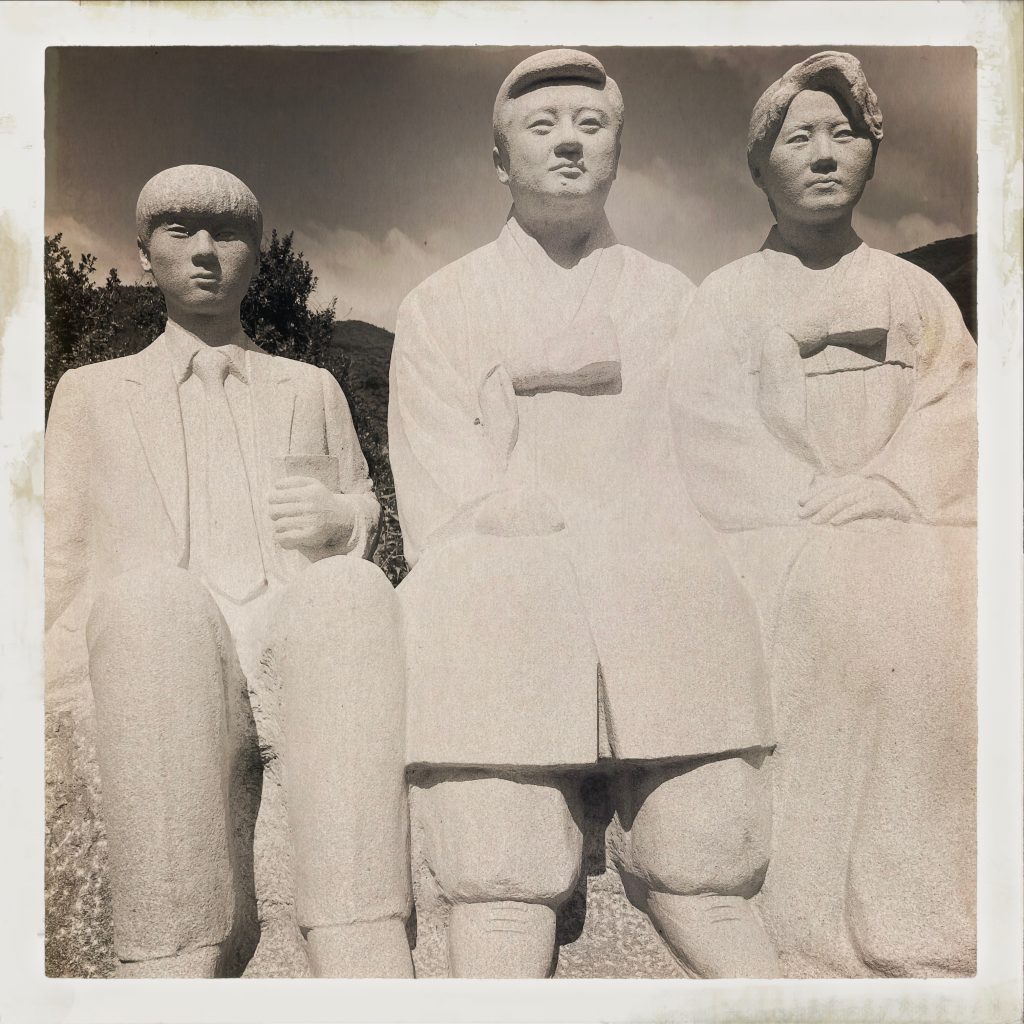
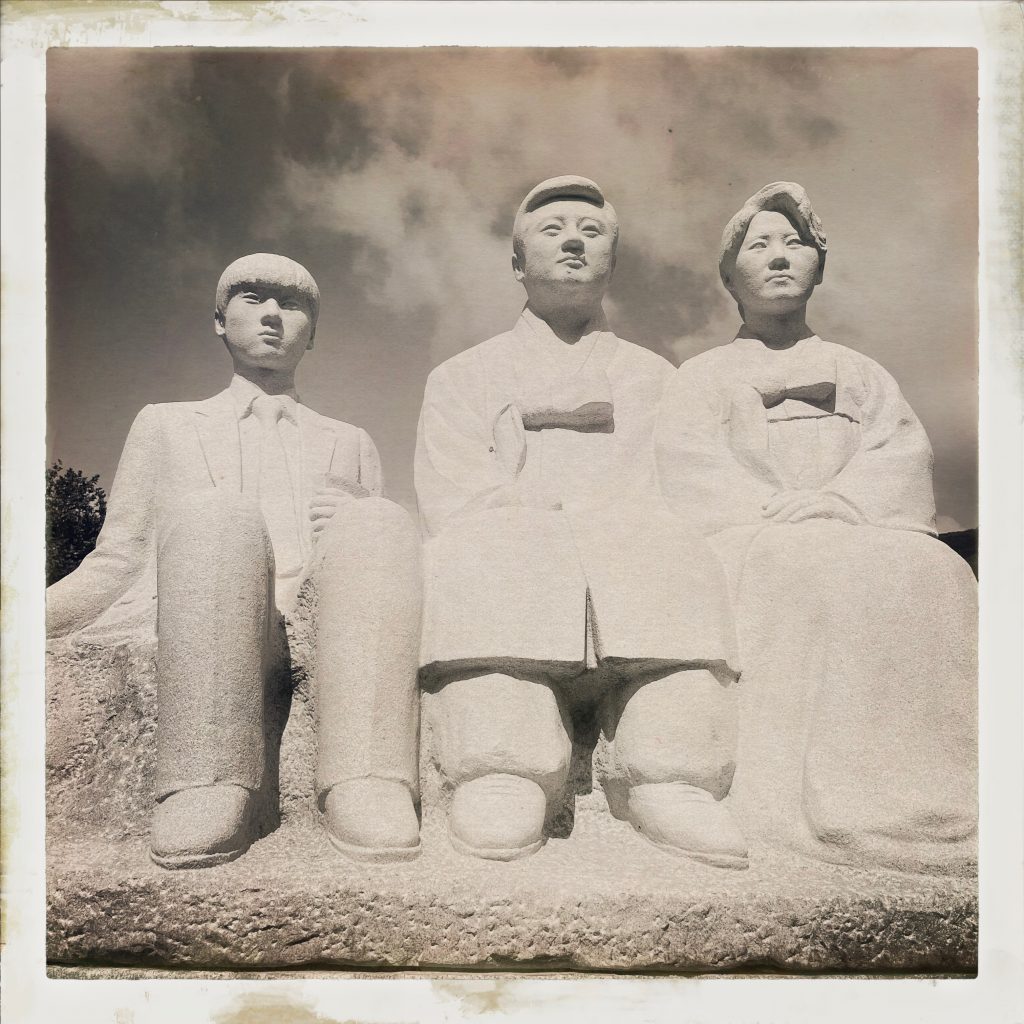
Comments
A Hipstamatic Adventure – Sculpture Park of Keumkuwon In Buan — No Comments
HTML tags allowed in your comment: <a href="" title=""> <abbr title=""> <acronym title=""> <b> <blockquote cite=""> <cite> <code> <del datetime=""> <em> <i> <q cite=""> <s> <strike> <strong>